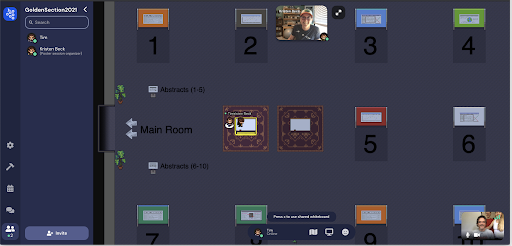Gathering Around a Virtual Poster Session
By Tim Chartier, Davidson College
Along with our remote world came virtual MAA section meetings. An important event in many section meetings is a poster session where mathematicians share their work and attendees peruse a potpourri of topics. For many, the meandering nature of a poster session is part of its charm and utility as it enables one to survey many topics and focus on ones of most interest.
The MAA Golden Section had its virtual section meeting in late February 2021. The entire meeting was hosted within Gather where attendees could attend Zoom talks, watch invited lectures, lounge, play Tetris with each other and even walk along a beach together. The entire virtual world existed within a video game-like environment offered by Gather.town as seen below.
Figure 1. Kristen Beck giving Tim Chartier a tour of the Golden Section Gather.town. Here they visit the lounge, where it is even possible to play multiplayer Tetris. Beck and Chartier can see each other as their avatars (in the center of the screen) are standing sufficiently close to each other.
Among the activities, the Golden Section hosted both a Student Poster Session and a Mathematical Art Exhibit within Gather. Just like a face-to-face session, participants could walk their way through the poster session and gather around a poster for discussion with the presenter and other attendees. How is this done? What does it take to run? Was it successful? For answers, we turned to Kristen Beck, Associate Professor in the Department of Mathematics and Computer Science at Saint Mary’s College of California. She developed the virtual world and ran the sessions for the Golden Section.
Chartier: For readers new to Gather, how does a poster session work in the virtual world of Gather? How would it differ from using breakout rooms with Zoom?
Kristen Beck: The most important thing to know about Gather is that it's an avatar-based platform, where each user can interact with other users and objects (like images, websites, or shared whiteboards) by simply moving their avatar close to other avatars and/or objects within the 2-dimensional space. Being in a Gather space feels sort of like wandering through the set of a multiplayer video game from the 1980s (you'll understand once you see the avatars), but with all of the technological bells and whistles of the 21st century. If you move your avatar sufficiently close to other avatars, you'll be connected to each of those users (with audio and video, much like on Zoom); but the connection will be lost as soon as you walk away. Likewise, if you move your avatar close enough to an interactable object, you'll be prompted to press a key in order to open the object. In my opinion, the control that users have over their virtual experience is what sets Gather apart from Zoom (where a user's experience is limited to visiting preset breakout rooms and observing a screen share in each one). In a poster session hosted in Gather, participants can wander between posters without guidance from a moderator, interact in small groups of their own choosing, or even play games (including Set, Tetris, and Sudoku). Some of the areas in a Gather virtual world (like poster spaces and shared whiteboards) have a defined space around them, like a carpet and interaction is confined to users who are within that space. Otherwise, your avatar's proximity to other avatars and objects determines whether you can interact with them—just like in the real world. A single poster presentation can accommodate about 15 avatars at a time and links to a high-resolution image file (the poster, in .png format). Anyone in the poster presentation space can view the file and interact with the poster presenter(s) and other folks who are also checking out that poster. Gather.town also has a pretty basic built-in pointer tool that's accessible to anyone viewing the poster ("can you explain this equation?").
Figure 2. Kristen Beck and Tim Chartier gather (just left of center screen) at a virtual whiteboard in the poster session room of the Golden Section Gather.town virtual world. Hitting “x” would bring up a white board for sharing ideas. Directing one’s avatar to the region around poster 1 would allow one to see the presenter and poster. (If you look carefully, members of Chartier’s family are visible within Chartier’s camera as they joined the tour.)
Chartier: What’s involved in setting this up before anyone comes?
Kristen Beck: Depending on the size of your conference, pricing varies. If you have under 25 concurrent users, then Gather is free. If you will have up to 500 concurrent users for more than two hours, then the cost is $3 per user. For our meeting, the conference organizers wanted every part of the meeting to be accessible by clicking on a single URL, so we used one Gather "space" which contained adjacent "rooms" for the poster session and the art exhibit. When I sat down to start designing the poster session room, I was relieved to see that Gather has built-in templates for many different types of rooms—everything from empty rectangular rooms to furnished office spaces and pubs (it's virtually 5 o'clock somewhere?). They even have outdoor spaces—in fact, our meeting's talks (all held in Zoom) were accessed through a portal on the virtual beach! After pondering the pros and cons of a virtual poster session held in a virtual outdoor space (which, I decided, seemed a bit too dystopian), I chose to go with a medium-size rectangular room. Since the room was completely empty to start with, I had to add not only the important objects (a space for each presentation that linked to the poster, a couple of virtual whiteboards, and bulletin boards with links to the poster abstracts), but also doors/portals (to the main room, the art exhibit, and the outdoor beach area), and signage ("this way to the talks"). I also added some decorative items (plants, furniture, a water cooler) to help participants feel like they were actually at a conference. One interesting thing that we discovered during the set-up is that Gather spaces can have a funky topology—in particular, it's possible to put a door on the "west" side of a room which links to a door on the "north" side of another (nonadjacent) room. Disorienting, yes. But also entertaining.
Chartier: What was needed to get the students ready to use Gather?
Kristen Beck: I typically send out regular communication to poster presenters in the weeks/days leading up to the meeting, and this year was certainly no exception. In addition to the typical announcements ("don't forget to register for the meeting," "make sure you're at your poster during the entire poster session"), I also included some basic information about using Gather at Gather.town, including a link to a live walkthrough of a demo space. Ideally, it would probably be a good idea to also hold a short orientation for the poster presenters (in the conference Gather space) to ensure that they've all had a chance to thoroughly check out the platform and ask you any questions they may have before the day of the meeting. (I actually didn't do this, but if I organize another virtual poster session in Gather, I definitely will.) Finally, it would be a good idea to discuss your expectations for camera etiquette with the poster presenters—is it okay for them to keep their cameras off, or should they turn them on while presenting?
Chartier: What’s involved in getting attendees onto Gather so they can participate?
Kristen Beck: All that's needed to access a Gather space is a URL and a password! (I should also mention that since navigating in Gather requires the use of a keyboard, the platform doesn't currently have a mobile version.) After entering the URL and password, participants are prompted to enter their name, customize their avatar, and choose audio and video settings. After this initial set-up (which only takes a few seconds), the user's avatar is spawned into the virtual space. Since the conference organizers were worried that some folks might have (technical) difficulty with the platform or otherwise need help, we asked student volunteers to hang out near the spawn location, and we also placed ample signage and a schedule nearby. From what I gather, though, there weren't any big issues—Gather.town is pretty straightforward to access and navigate!
Chartier: We may have various components of our virtual world become part of what we do post-pandemic. As such, do you see advantages to using Gather over a face-to-face poster session?
Kristen Beck: That's a good question. I honestly think that there will always be a place for virtual events (like conferences, at least) because of the fact that they're accessible to anyone, anywhere (modulo connection issues, of course). I hope that after things return to normal, we continue to see some fully-virtual events, even if it's only for that reason. Students in more rural areas, or those without the means to travel to in-person conferences, can greatly benefit from the networking and collaboration opportunities that would be afforded by virtual meetings like these. And I think that Gather is currently the best platform out there for accomplishing just that.
Chartier: Thank you for your insight and for the virtual tour of your Gather space, Kristen. Gather.town allows people from disparate places to come together. Those who attend can view a poster without anyone standing in the way! It’s quite possible we will see some virtual poster sessions in our post-pandemic world.
Figure 3. Kristen Beck shows Tim Chartier the Golden Section’s beach in their section meetings Gather.town virtual world.
Tim Chartier is the Joseph R. Morton Professor of Mathematics and Computer Science at Davidson College. He’s grateful to walk through the uncertainties of life with his family and for their unwavering support and love.